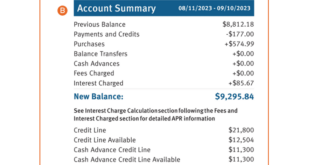What Are Mobile Payment Credit Cards?
Mobile payment credit cards are virtual versions of your physical credit cards stored on your mobile device. These cards allow you to make contactless payments through services like Apple Pay, Google Pay, and Samsung Pay. By linking your credit card to a mobile wallet app, you can use your smartphone, tablet, or smartwatch to pay for goods and services.
How Do Mobile Payment Credit Cards Work?
The process is quite simple. Once you’ve linked your credit card to a mobile payment app, such as Google Pay or Apple Pay, you can make payments by holding your phone near a contactless payment terminal. This system uses NFC (Near Field Communication) technology to communicate with the terminal securely.
Each time you make a purchase, the mobile payment system generates a unique, encrypted token to authenticate the transaction, making it safer than traditional credit card swiping. Plus, your actual card number is never shared with the retailer, reducing the risk of fraud.
Benefits of Using Mobile Payment Credit Cards
1. Convenience
Mobile payment credit cards eliminate the need to carry a wallet full of physical cards. With everything stored in your phone, payments become a tap-and-go experience, saving time and effort.
2. Enhanced Security
The encryption used in mobile payments is stronger than traditional card transactions. Mobile payment systems generate a unique token for every transaction, which keeps your card details private and reduces the risk of data breaches or card skimming.
3. Speed
In fast-paced environments, time is money. Mobile payments are processed almost instantly, making them ideal for quick purchases like coffee, groceries, or even public transport.
4. Trackable Spending
With mobile payment systems, your transactions are automatically logged in the app, allowing you to monitor your spending and create budgets. This feature is helpful for users looking to manage their finances efficiently.
5. Compatibility
Most mobile payment credit cards are compatible with a wide range of devices, from smartphones to smartwatches, making it easy for you to pay no matter the device you’re using.
How to Set Up Mobile Payment Credit Cards
Setting up a mobile payment credit card is quick and straightforward. Here’s a step-by-step guide:
- Download the Mobile Payment App
- Choose the mobile payment app compatible with your device. For Apple users, Apple Pay is the go-to option. Android users can opt for Google Pay, while Samsung Pay is available for Samsung devices.
- Add Your Credit Card
- Open the app and follow the instructions to add your credit card details. You can usually do this by scanning your card or entering the information manually.
- Verify Your Identity
- Most apps require additional verification through your bank or credit card provider. This process ensures that the card being added belongs to you.
- Start Using It
- Once your card is added, you’re ready to start making mobile payments. Look for contactless payment symbols at checkout counters, and tap your phone when prompted.
Popular Mobile Payment Systems
1. Apple Pay
Apple Pay allows iPhone, iPad, and Apple Watch users to make contactless payments. It is known for its ease of use and compatibility with a wide range of credit card issuers worldwide.
2. Google Pay
Google Pay works similarly to Apple Pay but is available on Android devices. In addition to contactless payments, Google Pay offers features like loyalty card storage and the ability to send money to friends.
3. Samsung Pay
Samsung Pay stands out for its unique ability to work with both NFC and MST (Magnetic Secure Transmission), making it compatible with a broader range of payment terminals.
Are Mobile Payment Credit Cards Safe?
Security is a primary concern for users, and mobile payment credit cards address this with advanced features:
- Tokenization: Instead of sending your card number to the merchant, a unique token is generated for each transaction. This ensures that your card details are never exposed.
- Biometric Verification: Mobile payments typically require biometric authentication, such as fingerprint or facial recognition, to authorize a transaction.
- Encryption: All data transmitted during the payment process is encrypted, adding another layer of security.
Mobile Payment Credit Cards vs. Traditional Credit Cards
While both options allow you to make payments, there are significant differences between mobile payment credit cards and traditional cards:
| Feature | Mobile Payment Credit Cards | Traditional Credit Cards |
|---|---|---|
| Security | Higher due to encryption | Vulnerable to card skimming |
| Convenience | No physical card required | Requires carrying a wallet |
| Transaction Speed | Faster | Slower |
| Device Dependency | Requires smartphone or smartwatch | Can be used without devices |
10 Tips for Using Mobile Payment Credit Cards Safely
- Enable Two-Factor Authentication: Add extra security by enabling two-factor authentication for your mobile payment app.
- Use Biometric Lock: Set up fingerprint or facial recognition to unlock your phone for added protection.
- Update Your Apps Regularly: Keep your mobile payment apps updated to benefit from the latest security patches.
- Be Cautious on Public Wi-Fi: Avoid making mobile payments on unsecured public Wi-Fi networks.
- Set Spending Alerts: Enable notifications to monitor transactions and avoid unauthorized charges.
- Review Your Statements: Regularly check your credit card statements for any unusual activity.
- Keep Your Phone Locked: Always lock your phone when not in use to prevent unauthorized access.
- Use Trusted Payment Systems: Stick to reputable mobile payment services like Apple Pay, Google Pay, or Samsung Pay.
- Avoid Storing Multiple Cards: Only store the cards you use most frequently in your mobile wallet.
- Turn Off NFC When Not in Use: Disable NFC when you don’t need it to avoid accidental payments.
10 Frequently Asked Questions (FAQs)
- Can I use mobile payment credit cards for online purchases?
- Yes, many mobile payment apps also support online payments, allowing you to use your mobile wallet for e-commerce transactions.
- Do I need an internet connection to use mobile payments?
- While an internet connection is needed to set up the payment, you can usually make payments offline as long as NFC is enabled.
- Are mobile payment credit cards accepted everywhere?
- No, not all merchants accept mobile payments, but the number of locations that do is growing rapidly.
- Is there a fee for using mobile payment credit cards?
- Typically, no fees are charged by the payment apps, but your card issuer may have fees for certain transactions.
- Can I link multiple credit cards to my mobile payment app?
- Yes, most mobile payment apps allow you to store multiple cards and select which one to use for each transaction.
- What happens if I lose my phone?
- You can remotely disable your mobile payment app and remove your card details via the app’s website or another device.
- Do mobile payment credit cards work internationally?
- Yes, as long as the merchant supports contactless payments and your card is accepted internationally.
- How long does it take to set up a mobile payment credit card?
- It usually takes just a few minutes to add your card and complete the setup process.
- Can I use mobile payment credit cards for recurring payments?
- Yes, you can set up recurring payments like subscriptions through mobile wallets in many cases.
- What if my payment doesn’t go through?
- Double-check that NFC is enabled and that your card details are correctly entered. If the problem persists, contact your card issuer.
Conclusion
In today’s fast-paced world, mobile payment credit card provide an innovative, secure, and convenient way to manage your finances. They offer many advantages over traditional credit cards, including enhanced security features, faster transaction speeds, and the ability to make purchases without the need for a physical card.
As the technology behind mobile payments continues to evolve, more retailers and services are adopting contactless payment methods, making mobile payment credit card an essential tool for the modern consumer. By following the tips provided and understanding the ins and outs of mobile payment systems, you can enjoy the benefits of a more secure and efficient payment experience.
Related Posts:
- Contactless Credit Cards: Revolutionizing Modern Payments
- Minimum Credit Score Credit Cards: Choosing the Right Card
- Credit Card Fraud Protection: Safeguarding Your Finances
- Best Credit Cards for Rebuilding Credit
- Instant Approval Credit Cards: Your Fast-Track to…
- Authorized User on Credit Cards: Maximizing Benefits
 Gerbang Finance
Gerbang Finance